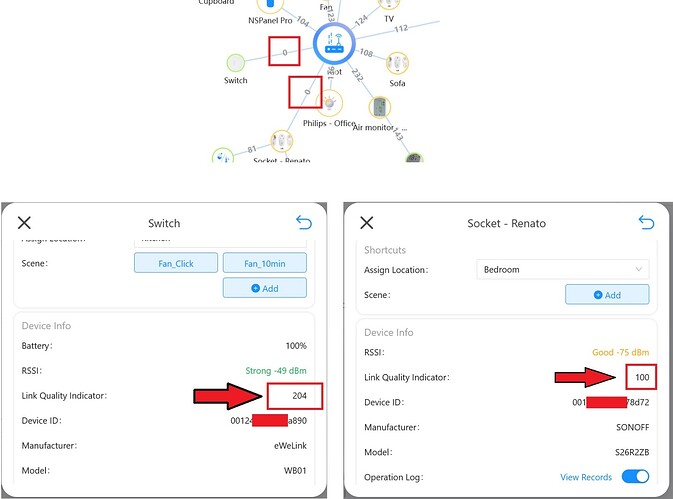It turns out to be illogical. In previous ihost firmware versions, information about the firmware version of zigbee devices was displayed, but in the latest version of the ihost firmware, “unknown” is now displayed. After updating to version 2.3.2, ihost was completely reset to factory settings and reconfigured. Zigbee devices were also added again, but this did not solve the problem.
The problem with ewelink app in iHost docker still exist
eWeLink CUBE Version 2.3.2
Latest ewelink app in the docker (version 2.4.2)
I can provide logs
Same thing happened to me on the Docker Add -on page just 1 hour ago.
But everything is running, Node-red, Filebrowser, Mosquitto, Tasmota2cube, the only thing is this page shows nothing, and is constantly desconnecting and reconnecting…
I’m not touching anything.
Yes is working… as long as you don’t add new device.
Also… Micro SD card is not visible for the system. This is dangerous situation.
iHost restart is solving the situation… for half a day or so.
Zigbee Map is reporting wrong Link Quailty Indicator (ZERO)
iHost (4Gb)
Firmware: 2.3.2
Log sent via feedback (# 220164)
No… is not fixed.
I just send logs via iHost feedback.
2400 Spain, now running as normal ![]()
after a while, I also had such a problem. I was happy early…
I’m starting to thing that this problem is happening shortly after date change after midnight.
Because today checked before midnight and it was OK
Checked few moments ago and it was bad again.
Yes, we still need the system log.
Please send it to us via google drive or feedback.
Many thanks.
LQI is a dynamic number.
It will differ base on when we request it.
The LQI in Device setting and Zigbee Map is request in different timing, therefore they’re different.
We’ll optimize the request timing to be the same in future version.
Thanks for your share!
Is the button without any function the Channel undefined seen in the picture?
Will the other two channels work in iHost web?
I did it twice today via iHost feedback
As mentioned above… maybe this is date change related
So my first feedback will be before midnight and the second one after
Hope this will help
We did received the ticket just don’t know it’s from you.
We’ll checked it and fix it ASAP.
I used iHost feedback and used the same email address as registered on this forum.
I did sent iHost log and ewelink app docker log
Tickets 220174 and 220211
Already got it.
We’ve pinpoint the problem.
And will fix it soon.
I can understand it can be slightly different, but ZERO all time, even one day after, seems weird…
I sent another screenshot by email.
Those two devices are working but they are still showing ZERO (LQI) and one of them is at the same room where iHost is located (4 meters away).
The zero LQI might due to device fail to report it.
The LQI in device setting could be a cached LQI from long time ago.
Please try manually control the device, that will trigger a LQI update.
If the LQI doesn’t update, then is the device itself fail to report LQI.
If it updates, then it might be a problem cause by us.