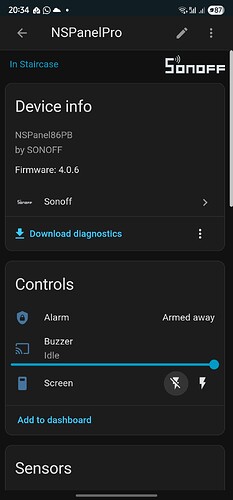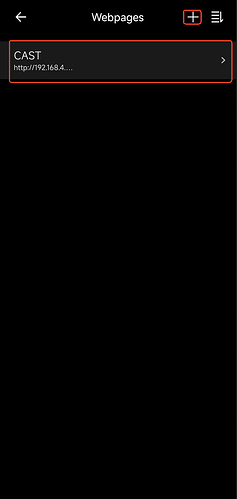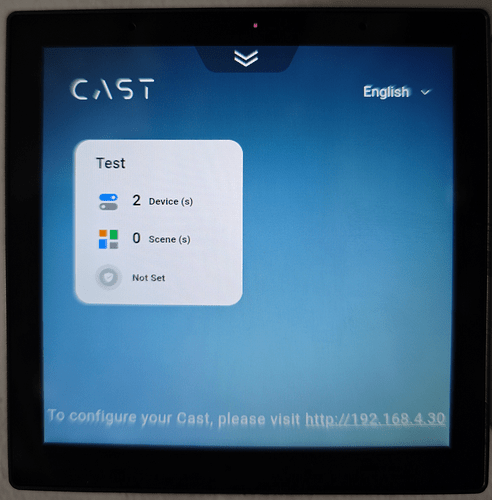Hi, the new 4.0.x version is ready for your device. Please navigate to the About page in settings to install the update. We are here to help if you have any questions.
Hi, please add V4.0 for device id 1002139c8e
thanks
Yes, this one ![]() external sensor source being reset and now failing to save. Before I had all valves connected to external sensors, now after upgrade they are not working, neither I can re-pair them
external sensor source being reset and now failing to save. Before I had all valves connected to external sensors, now after upgrade they are not working, neither I can re-pair them ![]() thanks!
thanks!
thanks Milk, much appreciated. Ian
I updated to V4.0.5 today.
After an entire afternoon of testing, besides the previously mentioned issues - the screen saver and the need to open HA from F-Droid instead of using the quick link shortcut to HA, I also found that if I change the “Home app” from NSPanelPro to Home Assistant inside the Home Assistant app setting, then after rebooting, the device won’t launch the NSPanelPro app. As a result, it won’t connect to eWeLink, and the touch indicator (point) disappears as well. This means I can’t double-tap it to enter the settings page. The only way to restore everything is to go back to Home Assistant, change the Home app setting back to NSPanelPro, and then power off and reboot - only then does it return to normal.
Updated to 4.0.6, still not working
Yes, this is exactly the case. Sorry for the inconvenience.
To have better ways to switch Apps and running NSPanel Pro App even if it’s not the Home App are features we definitely want to implement. We will work on it ASAP. Currently we are fixing bugs in 4.0.x firmware, and developing Matter Bridge function of 4.1.0 firmware at the same time.
Matter bridge? So I won’t be needed to use homebridge to add all sonoff (40 devices) to Apple homekit? ![]()
Yes, that’s what we want to achieve. We want NSPanel Pro to be able to bridge all kinds of Zigbee devices, eWeLink Wi-Fi devices, Home Assistant devices, etc., to all kinds of Matter devices in 3rd party Matter Fabrics, such as Apple Home, Google Home, Amazon Alexa, Samsung SmartThings.
It may take us 2~3 months to fully implement the function. For 4.1.x firmware which will be released in November, we plan to support some kinds of Zigbee devices and some eWeLink Wi-Fi devices.
Hello.
You can also add a testing device: 10023a7acc
Hello! Please add a device with the id 1001ed00d0 to activate the new firmware version.
@aerograf @mozolkoff Thank you very much for your interest in NSPanel Pro v4.0.x firmware.
The firmware has been deployed for your devices. Please navigate to Settings -> About to check the update. Please let us know if you met any issue.
On 4.0.6, this appears to have fixed the TRV set value display but some other issues now.
TRV external temp sensors not working, the TRVs appear to be using internal though in settings they remain set to external sensors and I am unable to change the assignment - I get an error message. I have tried to reset and re-add a TRV and sensor but the issue remains.
Thanks.
Hi, thanks for reporting. TRV related issues will be fixed in v4.0.7. We shoud be able to release it this Wednesday.
Would you mind sending an OTA update to my devices? Should I send the device IDs in a private message?
Bravo! The new NSPanel Pro updates have made the device to.become an alarm panel in Home Assistant!. The Pro now responds to alarm activation and deactivations even in.ZHA.
Hope the Sonoff integration in the future will.open up.similar features for the NSPanel Pro120.
Yes, please send me your device id and I will deploy the new version for you.
The latest NS Panel update is really bad. Lots of problems for me.
1 - this is cosmetic but on the tiles of devices connected to iHost always temperature was on the left and humidity on the right. When displaying it on NS Panel. Now it is reversed - it looks bad.
2 - I use iHost cast on NS Panel - noticed that it stopped turning on scenes via cast on NS Panel
How can I reverse to previous firmware?
I’m trying to find solutions
Problem 1 - can’t - maybe someone will explain to me how restore temp value on the left
Problem 2 - I have turned on remote access to iHost. Maybe this caused conflict after recent NS Panel update. But have remote access to iHost turned on for weeks and it never affected NS Panel ability to open cast from iHost and turn on or off manual scenes.
Tried to use external link to iHost cast when remote access was turned on on iHost - it didn’t help with cast from iHost on NS Panel.
Then turned off remote access to iHost and restored local address for iHost cast on NS Panel - and this also not solved the problem.
For some reasons after last update NS Panel is not executing scenes from iHost Cast.
But what is interesting - you can turn on or off devices from iHost Cast on NS Panel.
So scenes not working, turning devices on and off is working.
Very sorry for the issue.
1 - this is cosmetic but on the tiles of devices connected to iHost always temperature was on the left and humidity on the right. When displaying it on NS Panel. Now it is reversed - it looks bad.
Could you take a picture of the screen so we could understand the issue better?
2 - I use iHost cast on NS Panel - noticed that it stopped turning on scenes via cast on NS Panel
Do you mean you can’t open iHost CAST webpage on NSPanel Pro? Or the iHost CAST page is showing correctly, but not functioning?
To display iHost CAST on NSPanel Pro, you need to first create the webpage (name and URL) through Webpages function of NSPanel Pro dashboard on eWeLink App. Then you can open the web page on the second screen of NSPanel Pro device.
I see, we are verifying it right now.