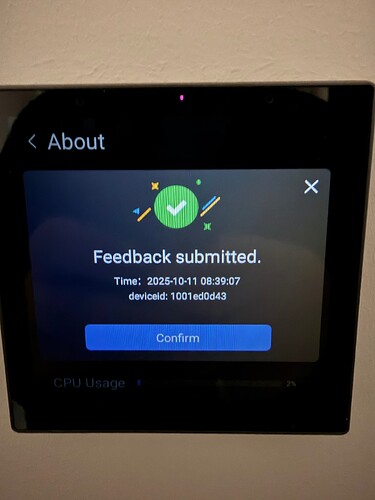Respectfully @jam3, I asked for a Sonoff employee to provide an answer & not a user’s opinion. Sonoff provides an official “Developer Mode,” therefore I don’t have to rely on a third party security exploit. Myself and MANY users who also have developer mode on want to know why we’re blocked from receiving 4.x update.
Respectfully @robertn427, you’re not the first to ask. Summary of Sonoff’s Position is as follows:
- ADB access is officially allowed via developer mode.
- Warranty is voided once ADB is enabled.
- No official method to revert developer mode or restore OTA update eligibility.
- No centralized documentation on rooting policy - information is scattered across blog posts and community guides.
BTW, BTW, this isn’t the place to reach Sonoff staff. It’s the eWeLink forum, run by CoolKit. Sonoff employees do not officially monitor or respond on that forum. The confusion is common because eWeLink is the default app for Sonoff devices, but when it comes to rooting, firmware, or hardware-level questions like NSPanel Pro’s ADB access, only ITEAD’s channels are authoritative. That’s not an opinion, it’s a structural fact.
Hi @robertn427 , thank you very much for your interest in NSPanel Pro v4.x firmware, and I appreciate @jam3 for the explanation regarding rooting/developer mode.
I want to add some background and also try to help.
-
You can notice that I (and some others on this forum) am
Staff of eWeLink, notStaff of SONOFF. eWeLink is the solution provider while SONOFF is the manufacturer. My team now is in charge of NSPanel Pro App features and development, but we are not in charge of sales and post-sales service. -
Android device rooting, for any manufacturer, will definitely void device warranty. There are many reasons, and the safety of user’s data is one of them, and the compatibility between our’s App (and new versions) and other unknown Apps is another one of them.
-
I personally want NSPanel Pro’s users to try out v4.x firmware no matter their NSPanel Pro device is rooted or not. My team has been working very hard to develop v4.x firmware, and we really want to make NSPanel Pro to be a valuable wall display panel for our user’s use cases.
-
I’ll talk to SONOFF’s staff to see how could we provide OTA for rooted NSPanel Pro devices while not breaking SONOFF’s official after-sales service policy.
Hello Milk, I confirm its a single-channel device, its a single power outlet with only one channel and the on/off option. To submit the logs, do I do it via the panel directly or is it on the ewelink app?
Also, to add, it keeps on crashing. Sometimes it works for a long period of time, maybe a full day, but on the next day the crashes start again. It reboots automatically and when turning on a popup sign appears saying “NSPanel has stopped. Open app again”.
Hi, my device ID is 1002665485.
My device is still at V3.12.0 firmware.
Please kindly also let me join V4.0.x firmware. ![]()
Ciao, l’ID del mio dispositivo è 1002609929
Il mio dispositivo ha ancora il firmware V3.12.0.
Per favore, fatemi anche aggiungere il firmware V4.0.x GRAZIE
Hi, please add me to ver. 4.0 id 100250ddc1.Thanks.
@MichaelLearnsToCode Thanks for the follow up. I would not imagine this would break Sonoff’s after service policy, as I’ve recieved all other updates. I also think warranty usually involves a hardware defect, not software updates. After all, most warranties in the tech space are about a year, but expected to have updates well past. ITead/Sonoff/eWeLink has a history of being DIY friendly, & I would hope when people utilize their diy tools (ADB Unlock), they would not start banning updates. Additionally, for US citizens, it’s possible that permanently preventing updates for users that enabled developer mode may actually violate the Magnuson–Moss Act (I’m no expert though).
After updating the NSPanel Pro 86 to version 4.0.0, the connected Sonoff TRVZB thermostatic valves stopped working with external Sonoff temperature sensors. All settings were reset, and it’s no longer possible to configure them — an error message appears every time you try.
The id 1002665485 does not correspond to an NSPanel Pro. Please verify and provide the correct device id. We will then schedule the 4.0.x update for your device.
Sorry for the trouble. To clarify: after the OTA, was the TRVZB schedule reset and is it now failing to save a new one?
Please submit logs from your NSPanel Pro (Settings > About) and then provide the Device ID here. We will use it to check the logs and identify the issue as soon as possible.
Sorry.![]()
Correct ID is 1002656485.
We have similar laws in Europe. However, if the user was clearly informed about the consequences of enabling developer mode and the update restriction is proportionate and justified, it’s hard to speak of any violation.
I’m not defending Sonoff, and I believe that enabling developer mode should not result in being cut off from updates. But rooting is a step further, and that seems to be the issue here. The same happens with manufacturers from the U.S., for example when you tinker with the firmware of the Nvidia Shield, you lose access to some paid services. As far as I know, it hardly can be undone. You can remove root binaries and restore stock firmware, but the system still carries the “tampered” flag.
Hi, the new 4.0.x version is ready for your device. Please navigate to the About page in settings to install the update. We are here to help if you have any questions.
Hi, your device should now be eligible for an OTA update. You can check for it in the ‘About’ section.
Hi, have a couple of 120’s - ID’s are 100250df1d and 100250df0a . Could you please activate the 4.0.4 firmware for them both please? Thanks
Hi. Our developers are working on the schedule reset problem. To help us locate why it can’t be saved, please try to add the schedule again in the eWeLink App right now. Immediately after it fails, go to Profile > Feedback and submit the app logs. Thank you.
Just to clarify — did you mean the TRVZB external temperature sensor issue? I’m a bit confused why you mentioned the “schedule reset” problem, since my issue is related to the external temperature sensor not working after the NSPanel Pro 86 update.
I have just performed a test on my end. I found that while schedules can be saved, I am unable to edit or save the external temperature/humidity source for the TRV.
To clarify your issue: Is the “All settings were reset” message referring specifically to the external sensor source being reset and now failing to save when you try to reconfigure it? If that’s not quite right, could you please elaborate on what you’re experiencing?