Please 4.0.4 for 1002609567. Thanks!
Hello,
Is it for 120 versions only?
Hi, sorry for the issue. Could you send me your deviceid through the private message? And also the OS version of your NSPanel Pro (You could find it on the Settings → About page of NSPanel Pro’s top drop-down menu)
Hi! Your NSPanel Pro with deviceid 1002609567 should be able to OTA now. You could manually check the update using the About page.
Hi, currently NSPanel Pro 86 type and 120 type 4.0.x versions are partially deployed and not fully deployed OTA. The current latest version of 86 type is 4.0.0, and the latest version of 120 type is 4.0.4. Both have synchronized the latest updates, but there is a difference in the version numbers.
That part is actually confusing ![]()
Yes, I agree with this. We will unify the version number in the next version.
BTW - Take a look at the temperature and humidity values transmitted from the NSPanel Pro with the new firmware to the NSPanel. It’s only there and clearly visible that the decimal point has shifted. I wonder why? In every other case and application, it’s in the correct position.
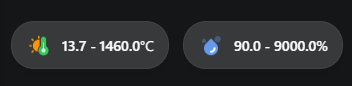
It’s about the Zigbee sensors connected to the NSPanel Pro. Before the update to version 4.x, everything was fine.
I updated it, thanks!
App is 4.0.4, while OS is 4.0.0. Is this ok?
Hi, @LMX Maybe you can add me to the List, i have an 86 device. Id: 10022e57dd
Yes, this is the correct version combination.
I can test Cube OS. Please add my device to the list. ID: 10025b2d62
I’m willing to test out the 4.0 with my 86 veraion, ID: 1001818ddc
It appears that your device has ADB enabled and has been rooted. Therefore, it is ineligible to receive the new version update and cannot be upgraded to version 4.0.x.
Hi! Your NSPanel Pro with deviceid 10022e57dd should be able to OTA now. You could manually check the update using the About page.
Do you mean not yet, or never? I temporarily rooted to get Home Assitant app on device long before Sonoff provided a way. If Sonoff decides to permanently ban rooted users from the 4.0 update, why? And if a permanent ban, why can’t you provide an unroot path?
If you had taken the time to understand what rooting an Android device actually entails, you wouldn’t be asking these questions now. Let’s start with the fact that it is by no means a form of banning, disconnection, or punishment. Rooting modifies the system at a deep level. It typically requires unlocking the bootloader, altering the system partition, and disabling security mechanisms. These operations leave permanent traces that cannot be undone with a simple reset.
Manufacturers do not provide an official “unroot” path, because rooting compromises system integrity, data security, and, for example, compliance with certifications they have obtained. That’s roughly how it works, in short.
I don’t know exactly what you did with your NSPanel Pro, but you could’ve prepared for a reasonably safe return to the official system version. Apparently, you didn’t. So if you’re looking for someone to blame, it’s mostly on you. I believe that you were warned by the on-screen message on “your way to freedom”, weren’t you?
Hi, your device should now be eligible for an OTA update. You can check for it in the ‘About’ section.
Hi, we would like to confirm some details about the issue where your TP Matter device status is not changing.
First, could you please confirm if this is a multi-channel device? If it is, please note that the device card will turn blue (indicating ‘on’) only when all channels are switched on. This is the current logic for how the device status is displayed.
If it is a single-channel device, or if the card still does not change after all channels on a multi-channel device are turned on, please help us by submitting logs via the Settings > About page. After submission, please send us the specific device id separately. We will use this information to investigate the issue.Thank you for your cooperation.
is it possible to test V4 with 1001ed0c4f device. thank you. kind regards.
