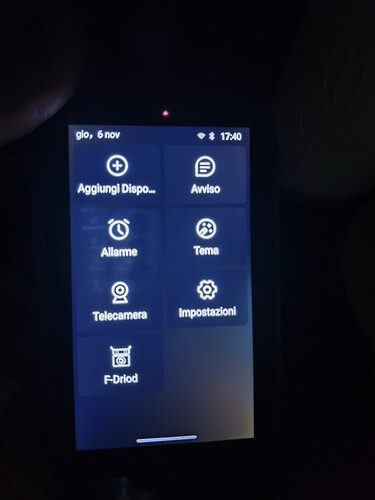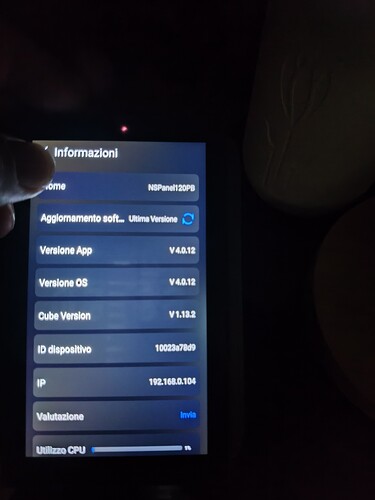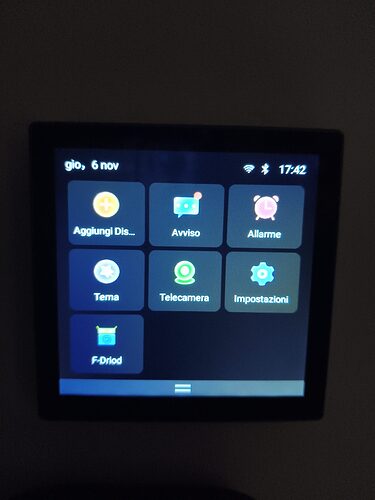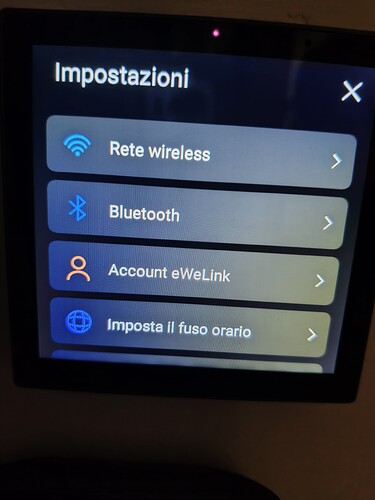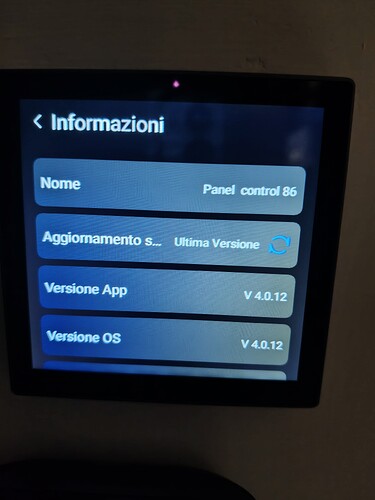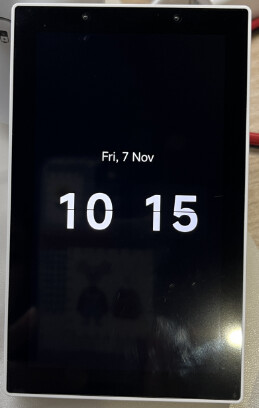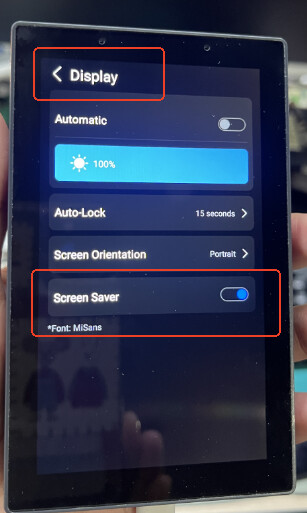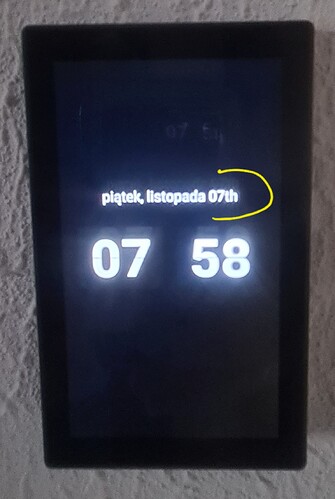Well, it’s about time!
It’s 11pm in Shenzhen, China now, and we are doing the final testing. We should be able to wrap everything up within the last hour.
PS: Inevitablely, there will still be bugs, that’s why we need our dear beta testers. Thank you everyone!
salve gentilmente posso capire come far funzionare i due panell grazie
Likewise! ![]()
salve gentilmente posso capire come far funzionare i due panell grazie.
Hi, can you please help me understand how to make the two panels work? Thanks
Hi, thank you very much for your interest in NSPanel Pro v4.x firmware.
Please refer to NSPanel Pro V4.x.x Beta Test Application Tool Now Open to apply for v4.x firmware update. If you encounter any problems during the application process, please let me know.
Ciao ,ho seguito la procedura per installare la versione 4.0.12 per il NSPanelpro120 tutto ok!, però alcune funzioni non sono più supportate dalla nuova versione per es: a schermo chiuso non si vede più l’ora. Uscirà una versione completa che riunisca le altre funzioni? Grazie
grazie per la risposta : mi spiego l’aggiornamento è stato fatto ma i due nspanel sono diversi i desktop le mando le foto poi sul nspanell 86 ho ricevuto un messaggio che mi avvertiva di non scaricare l’ aggiornamento perchè corrotto la ringrazio in anticipo per la sua gentilezza e disponibilità
Hi, I followed the procedure to install version 4.0.12 for the NSPanelpro120 and everything worked fine! However, some features are no longer supported by the new version, for example, the time can no longer be seen when the screen is closed. Will a full version be released that includes the other features? Thanks.
Hi, I followed the procedure to install version 4.0.12 for the NSPanelpro120 and everything worked fine! However, some features are no longer supported by the new version, for example, the time can no longer be seen when the screen is closed. Will a full version be released that includes the other features? Thanks.
the time can no longer be seen when the screen is closed? I’ll check it with my colleague, please bear with me.
I have the new version 4.1.0 , works great, but there is still a problem that it does not display cameras. The thermostat is unusable, but in iHost it shows imported devices.
there is still a problem that it does not display cameras. The thermostat is unusable.
Yes, RTSP camera issue hasn’t been fixed in v4.1.0, and we are redesigning Thermostat feature. Please bear with us.
Thanks for the reply: let me explain, the update has been done but the two nspanels are different desktops. I’ll send you the photos then on the nspanel 86 I received a message warning me not to download the update because it was corrupt. I thank you in advance for your kindness and availability.
Hi. your NSPanel Pro 120 Type does look different from NSPanel Pro 86 Type. I’ll check it with my colleague.
But I can’t see a message warning me not to download the update because it was corrupt from the attached photos. Could you point it out, or take another photo which could show the message?
Is somewhere change log for new versions?
I am intersted in Thermostat, as it did not worked well for me. Just wonder when will be the right time to give it second try. (I use it to operate natural gas heating for the whole house, so it can cost money)
grazie!
Flavio M.
ok allora queste sono le foto del NSPanell 86
queste sono le foto del NSPanell 120PB DA NOTARE CHE aggiornamento è uguale per entrambi ma cambia il sistema operativo o desktop e poi avendo anche ihost dopo la procedura vista su youtube non si agganciano
I’m waiting for now.
Hi, if you need to display the clock when the screen is off, please ensure that the Screen Saver button is turned on in Settings > Display.
Hi, if you need to display the clock when the screen is off, please make sure the “Screen Saver” button in the Settings > Display section is turned ON. You can also send me a screenshot or video of your configuration so I can identify the issue more quickly.
Sì perfetto! Errore mio .grazie di tutto! Buon lavoro ![]()
Flavio M.
I’ve noticed that the current screensaver (time + date) seems to be designed primarily for the NSPanel Pro 120, which has a vertical screen layout. As a result, the clock display on the 86 version appears very narrow. The digits are small, and there’s a lot of unused space on the sides and between elements.
@MichaelLernsToCode The NSPanel Pro 86 has a square screen (86 mm), which allows for large, wide digits to be displayed comfortably. However, the current screensaver looks like a universal UI component optimized for the 120, not for the 86.
In my opinion, there are no technical limitations preventing larger digits from being used. Text scaling on TFT screens (like in the NSPanel Pro) is handled by the graphics library, which can easily render large fonts. Performance is not an issue either — even very large digits don’t strain the processor or memory. It’s simply a matter of styling and font size.
To illustrate this, I’ve prepared two alternative designs.
Even a simple layout with a large time display and a small date looks significantly better than the current version.
On the screensaver, when translating the date from English to Polish, the remaining ( th ) appears. The correct spelling should be ( piątek, 7 listopada )
Personally, I prefer to see the same information on my screen saver as on my home screen. Weather, time, day, month, year
The screen saver should respond to the light intensity sensor.