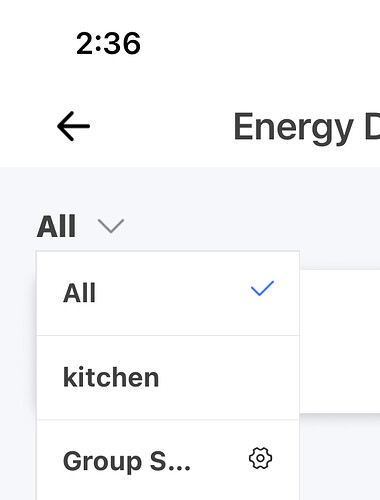Hi everyone!
Perhaps this feature already exists and I’m simply not finding it, but I believe the Energy Dashboard would greatly benefit from a system allowing users to define a hierarchy for power metering devices. This would prevent double-counting and ensure accurate data.
For example, if you have meters for the whole house, the kitchen, heating, and a refrigerator (as a sub-meter of the kitchen), the current dashboard might count consumption multiple times.
A hierarchical system would allow “child” device measurements (like kitchen, heating, or refrigerator) to be automatically subtracted from their “parent” totals. This would result in clear, accurate breakdowns such as:
Total House Consumption: 1000 W
- Heating: 500 W
- Kitchen: 100 W
- Unaccounted: 360 W
This enhancement would provide a much clearer and more precise overview of energy usage, making optimization easier.
What are your thoughts on this?
1 Like
I was also initially confused with my energy readings. I have a POWCT to measure whole house, one for the geyser only, and 2 POWR316D for irrigation and well.
The reading is simply all those added together.
Precisely! That’s why I suggested adding the capability to define a device hierarchy within the energy dashboard. This functionality would significantly benefit the eWeLink user base.
Other manufacturers, such as Tuya, and integration platforms like Home Assistant, already provide this feature. Implementing a similar structure in eWeLink would enhance data representation and user experience for a large segment of users.
While I lack insight into the internal workings of the service, from a logical standpoint, the implementation should be feasible. All necessary data points are already available. It would primarily require adding a “parent” field to establish hierarchical relationships and incorporating logic to perform data subtractions before displaying aggregated values.
1 Like
Hi! In the Energy Dashboard (top‑left corner), you can switch between different “Groups”. If you’d like to track energy usage by room (e.g. kitchen, living room) or by purpose (e.g. heating, irrigation), these groups are designed for that. Does this grouping feature cover your needs?
Hi!
This feature is definitely a step in the right direction, and I truly appreciate all your hard work on it. However, if I may offer a small suggestion to help clarify, it doesn’t quite fully address the situation I described in my initial post.
To explain a bit more clearly, while using groups is helpful for organizing views, it doesn’t seem to tackle the issue of managing duplicate readings from cascaded meters, nor the automatic calculation of residual consumption (like the ‘unaccounted’ item in my example). For instance, with groups, it wouldn’t be immediately clear that within a kitchen, out of a total of 100W, other devices are consuming 60W.
I believe that hierarchy and grouping might serve slightly different purposes, and I truly hope my perspective can be helpful as you continue to improve the product.
1 Like