What you can learn from blinking WiFi LED status indicator
Have you wondered what the blinking led on your smart home devices mean? You can easily find out what is going on with the connection between your smart device and your WiFi. Each blinking pattern suggests a unique status and the solution to any possible problem.
eWeLink support smart home devices usually blink in the cycle of 2 seconds repeatedly. Here are all the blinking patterns and what each of them mean.
Quickly blinks twice and remains on
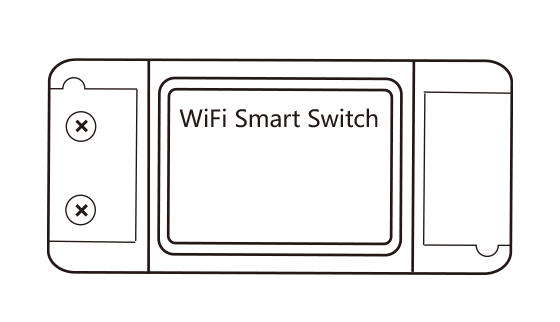
In the cycle of 2 seconds, the LED indicator quickly blinks twice and remain on. This means the device is in quick pairing mode now. To pair device in this mode, you should make sure your smartphone connects a 2.4Ghz WiFi and open eWeLink app and tap ‘Quick Pairing’.
Blinks constantly
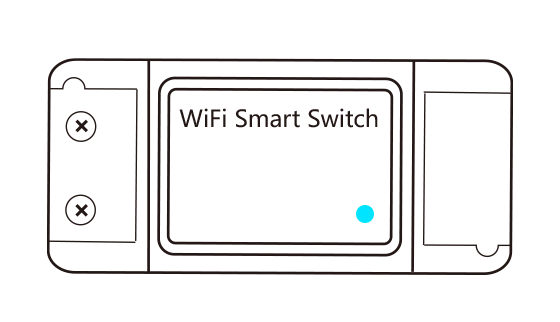
In the cycle of 2 seconds, the LED indicator keeps blinking constatly. The WiFi smart device is in compatible pairing mode. To pair a device in this mode, open eWeLink app and tap ‘Compatible Pairing’.
Solid on
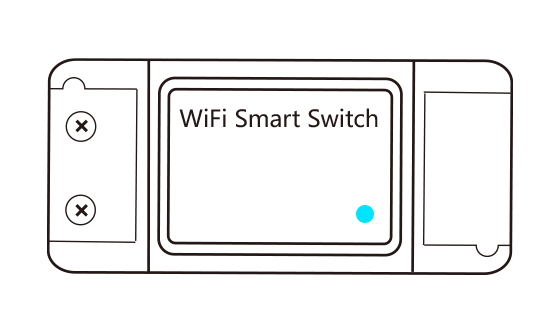
Once a smart device of eWeLink ecosystem is registered successfully and gets online, the LED status indicator will remain solid on. In case that you find the LED distracting or disturbing, feel free to turn it off in the device settings in eWeLink app.
Blinks once shortly and off

During the cycle of 2 seconds, on condition that the LED indicator blinks once shortly and goes off a bit longer, that means the device lost connection with WiFi temporarily. The solution to this would be to verify if the router is working. Another potential reason would be that there are too many devices connecting the router. As a result, your eWeLink smart home device is forced offline. Try to disconnect some useless devices to fix it.
Note: If this blinking pattern happens to a GSM device, it means the device could not connect to carrier network. Please place it somewhere with strong signal or check if mobile data has expired or been exhausted.
Quickly blinks twice and remains off
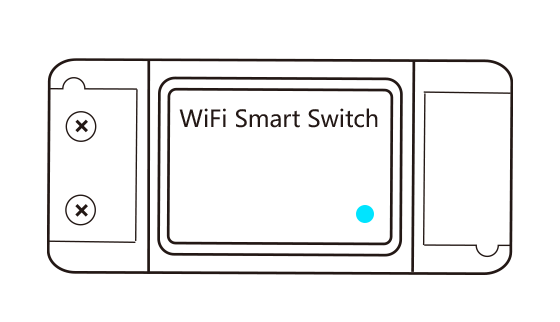
Within the cycle of 2 seconds, when the LED indicator quickly blinks twice and remains off, eWeLink smart device has lost connection with the server.
Troubleshoot by going through the following solutions.
a) Check if external network is working.
b) When external network is OK, consult your carrier whether they have blocked the IP of eWeLink server.
c) In rare cases, be it natural or man-mande, unexpected situation such as earthquake or optical fibre being destroyed, could lead to server outage. Please wait for service to resume.
Blinks three times quickly and off
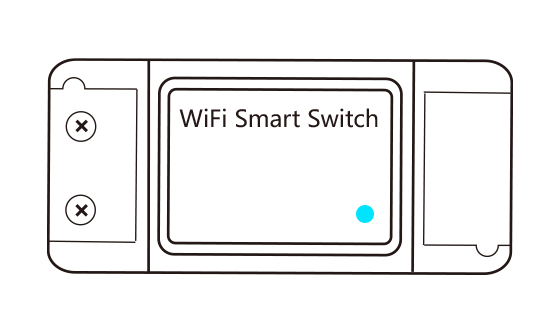
Anytime a device is updating firmware, the LED indicator will blink three times quickly and go off. Please wait until the update is completed.