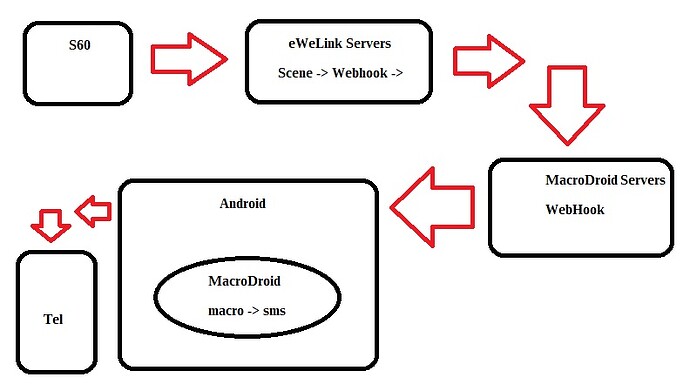Do you have a single Android device you can dedicate to this task?
Install Macrodroid and create a macro where the trigger is a webhook and the action is sending an SMS with dedicated content.
On the eWeLink side, create a scene that uses your S60 as the IF and the macrodroid webhook URL as the THEN… but you need a paid eWeLink plan!
This should achieve what you want.
So, you already know the first step, but instead of email notifications, we’ll use “THEN” and provide the Macrodroid webhook URL in your scene.
This way, we’ll pass the “trigger” from the eWeLink ecosystem to the Macrodroid ecosystem, which allows us to perform an action, such as sending an SMS (the device must support this). If you don’t want SMS, you can have MD installed on their phone as well and use webhooks instead of SMS.
You can use your phone as a machine or use a separate, dedicated phone. However, the phone must have internet access and SMS enabled at all times!
Unfortunately, ewelink does not have the option to send SMS itself.