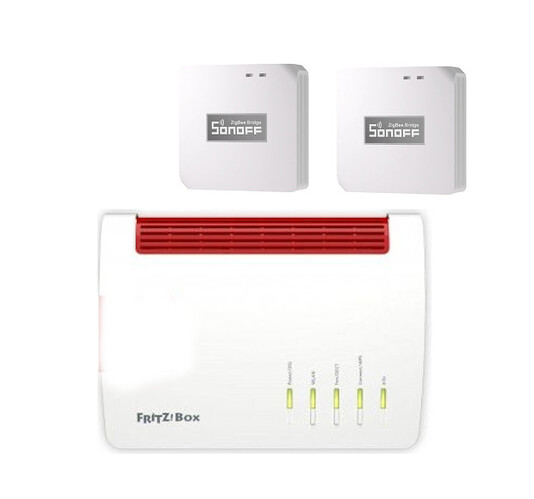Hi,
In my area, there are frequent power outages and surges. How can we protect our switches? I think the weakest part of the switch is the Wi-Fi. Yesterday, after a power outage, about ten Wi-Fi and Zigbee switches went offline, as well as the Zigbee router. It took a while because I couldn’t find them; it seems they were blocked.
Hard to comment precisely, since you didn’t mention what platform you’re using, what kind of Zigbee coordinator you have, or how your Wi-Fi network is set up. Zigbee and Wi-Fi are completely different protocols, and they seem a bit mixed together in your description.
What you’re calling “blocked” might just be a temporary loss of communication after a power outage. That’s not unusual. Even Zigbee devices powered from mains can take a few minutes to reconnect after the coordinator restarts. The network needs time to rebuild, and devices need to find their path again.
As for Wi-Fi, signal strength plays a big role. If a device doesn’t see a strong enough signal after rebooting, it might not reconnect right away (or at all) until conditions improve. That can look like a failure, but it’s often just weak coverage.
Without more details, it’s hard to draw conclusions. But checking signal strength and how devices are physically distributed is often the key to getting things stable again after a power cut.
This was my initial setup, positioned next to each other as shown in the figure.
Fritzbox modem
Zigbee Pro router to manage the window sensors and presence sensors
Zigbee router to manage the switches
I’ve now placed the Zigbee router upstairs
I changed the channel on the Pro router, looking for the least crowded channel
Question: Can a Zigbee Pro router near the modem cause interference?
Hi! Thanks for the photo. It’s helpful to see the hardware, but it doesn’t really explain how your Zigbee network is structured. From the image, we can see two Sonoff Zigbee bridges (coordinators). Are you using both at the same time? If so, how are they connected, and which devices are paired with each?
To help troubleshoot, it would be useful to know:
- Are you running one Zigbee network or two separate ones?
- Which sensors, switches, or other devices are assigned to each coordinator?
- Do you have any mains-powered Zigbee devices that act as routers in the mesh?
Understanding the overall structure, especially how devices are distributed and how the mesh is built, is key to identifying potential issues. Let me know more.