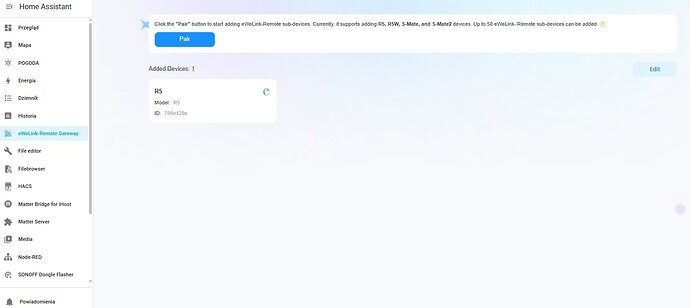Great news from eWeLink Team! As many Home Assistant users have eagerly anticipated, the eWeLink-Remote Add-on has finally arrived! It supports devices such as R5, R5W, S-Mate, and S-Mate2, serving as eWeLink-Remote gateways.
To use this add-on, you’ll need to boot and run Home Assistant on iHost with a pre-flashed microSD card. However, it works seamlessly on most Home Assistant instances. Additionally, make sure Home Assistant’s Bluetooth functionality is available - BT hardware is required for this.
- Find more details HERE.
Creating separate automation for six buttons, each with three actions, isn’t exactly the most exciting task. So, I made a blueprint to simplify it. Download the archive, extract it, and place the YAML file in the config folder under config/blueprints/automation/community.
sonoff_r5_ble_mqtt_button_matrix.7z (1.0 KB)
It provides full control over the Sonoff R5 BLE MQTT remote using MQTT Discovery-based device triggers. It supports all six buttons with three click types: Single, Double, and Long Click. To use it, your Sonoff R5 must be discovered via MQTT and expose device triggers.
Happy computing ![]()