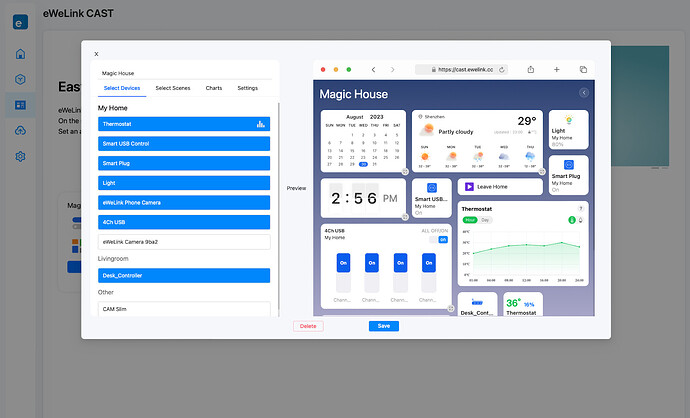You know, you just can’t escape those service subscriptions these days. And guess what? They’ve made their way to the smart home services too.
eWeLink, a major player in the smart home game, is breaking into the subscription scene with some pretty cool features. Just like a lot of users, I was never a fan of cloud services. But when I saw what eWeLink’s subscription could do for my smart home setup, I had to reconsider.
It’s got a web-based dashboard for controlling your devices and automations. It would ease things up a bit by not offering any crazy in-depth customizations, but it does the job. Other features like eWeLink camera that turns your unused Android phone into a security camera is also interesting. The plan also throws in some handy management tools, which are an absolute lifesaver if you’re managing a big setup.
Well, is it worth your penny? Here’s my take:
Web-based console accessible everywhere
I can not help but make a comparison between the eWeLink CAST and Home Assistant Lovelace for the shared nature of web-based.
Most smart home platforms use mobile apps or local hubs with a display for gadget control and automation. They’re convenient, but lack flexibility and customization. With browsers everywhere, it’s easy to have a control center at your fingertips.
Besides traditional mobile and PC devices, vehicle consoles and even AR setups can also serve the purpose. I tested this out of curiosity with the Xreal Air 2 and its companion app, Nebula. In the AR web browser, the eWeLink CAST page is easily accessible. It’s not disruptive when I’m watching YouTube videos and switching over to control my home devices. While my iPad also works fabulously with the CAST app.
What sets eWeLink CAST apart is that - it’s detached from the backend and keeps things secure with PIN codes. You can even whip up to five different layouts for any purpose, like when you’ve got guests around and you don’t want them to accidentally mix things up.
Building a smart home is a long-term project - and your devices will pile up. Arranging them in your app or control center can be tricky. You may decide to customize everything. Home Assistant can help with this, but it involves a lot of time configuring all entities and even searching for yaml codes. It was fun at first, but soon became a chore. The Web CAST, on the other hand, is more like a simplified version of Lovelace - easy to set up with a well-designed UI.
I like its bright color scheme and shadows, and the simplified device card choices. This stands out especially on tablets which often have a black bezel - making the dashboard pop. There are transition and animation options when toggling around. Still, it needs a few tweaks to compete with big players like Apple and Google.
Not all eWeLink devices are compatible with the web console, and it could use a few more features. It’d be nice to see some clear divisions or tabs for devices assigned to different rooms. Plus, if you add too many tiles to the dashboard, it can quickly become a bit much.
The web console design could use some tweaking. There’s a big margin that leaves over half the screen space empty on larger monitors. Not the best use of real estate if you ask me.
Easy-to-deploy webcam using your old phones
One of the bonus features of the plan is the eWeLink camera, which allows you to deploy a webcam on your unused Android phones. It’s a smart way to get more mileage out of your old tech. Trust me, even older smartphones often have pretty decent rear cameras.
Getting it running is a no-brainer. You just install the app, log in, and you’re all set.
It’s also thoughtful because it dims the screen to save battery and cut down on heat. It’d be nice to have it work when the screen is locked, though. If you’re using an OLED screen phone, the static UI could leave a permanent mark. But since we’re repurposing old phones here, I guess it’s a minor gripe.
For my test, I used a mid-range phone. If you have an older or entry-level phone, consider using apps like Brevent to limit unnecessary activities. There are ways to adjust brightness without needing root access.
Running the app for a full 24 hours didn’t trouble the phone much. It warmed up a bit around the processor, but the app stayed in the foreground like a champ. The streaming quality was also up to scratch.
But a heads-up, like other major rivals, the image quality isn’t going to blow you away. Spotting fine details might be a stretch even at the HD option.
Accessing the camera through the app and CAST UI is no sweat. But it’s lacking in some features, like a gimbal stand, that some other brands offer. You could pair it with some eWeLink-compatible kits, but not all markets offer them and it could hike up the cost. However, most phones have an ultra-wide lens. This should cover your room without a hitch.
I noticed you can switch between front and rear cameras and adjust the frame orientation. But selecting specific lenses, like the main or telephoto lens, isn’t an option.
The best part about this phone-to-webcam conversion? This app’s lightning-fast motion detection feature. It was quick to send notifications to my phone whenever it detected movement.
The basic plan allows for a single phone setup. But with the Advanced plan, you can set up five phones - a full coverage for your space.
Access and Control: Powerful Yet Lacks Some Key Elements
Sharing devices with family or coworkers can be a pain when you’re using a traditional smart home platform, especially if there’s a ton of devices to manage. eWeLink smart home platform steps in to take away this stress, even offering the option of extending the limit for a fee.
eWeLink provides varying access levels for each device, which is a plus for power users. They’ve even included some nifty features like timers that can be individually viewed and edited.
In addition, you can establish specific access periods, blocking access to shared devices at selected times.
For those more adept at cross-platform automation, features like IFTTT and webhooks will be invaluable. These tools enable you to choreograph a chain reaction of events triggered from various platforms and services. For example, you could configure an alert to send an email if a water leak is detected or log device records to Google Sheets based on a custom routine.
Webhooks can also be used to enhance app capabilities like integrating features into Telegram, provided you’re well versed in chatbots and have some web know-how.
A feature that could be a game changer is the keyboard shortcut app, which can be installed on Windows and Mac (probably Linux too via Wine or similar software).
On the web platform, you can easily check all your devices and initiate batch firmware updates. This feature is a real time-saver, eliminating the need to fumble around in the app.
Enclosure
The Advanced plan adds great value to users who rely on the platform and fancy powerful controls everywhere. If you are a pro user, there’s more potential to dig like triggering automations with Webhook or IFTTT.
At the competitive rate of $9.9, it holds an advantageous position when juxtaposed with counterparts such as Shelly or the Home Assistant Cloud, making it not only a robust choice but also a cost-effective solution for those seeking to elevate their smart setup.