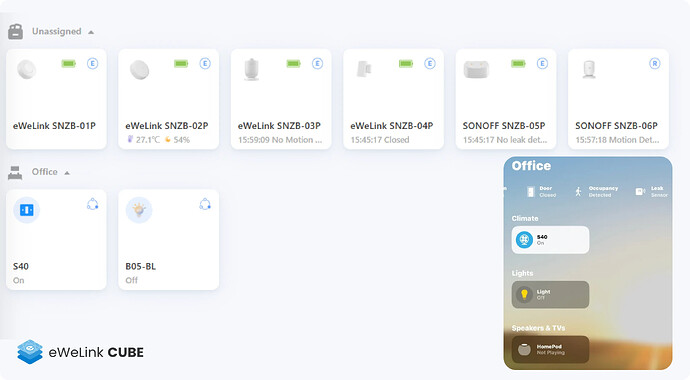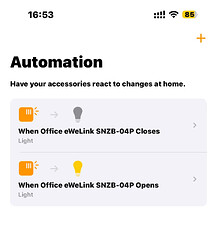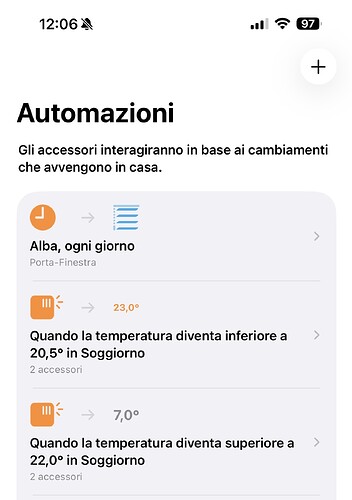You’ve probably already seen how we’ve connected switches, plugs, and lights like the SONOFF TX, S40, and B05-BL to Apple Home through the CUBE OS Matter Bridge - all working smoothly and locally across Apple’s ecosystem.
Now, let’s explore how sensor-type Zigbee devices perform in Apple Home when bridged through CUBE OS. In this post, we’ll walk through a hands-on test featuring the following SONOFF Zigbee sensors:
| Device | Type | Function |
|---|---|---|
| SNZB-02P | Temperature & Humidity Sensor | Measures ambient conditions |
| SNZB-03P | Motion Sensor | Detects movement |
| SNZB-04P | Door/Window Sensor | Detects open/close status |
| SNZB-05P | Water Leak Sensor | Detects moisture presence |
| SNZB-06P | Human Presence Sensor | Detects occupancy |
Check the compatibility of Zigbee Sub-devices on your hand:
Setup Steps
Just follow the same steps as in the Getting Started guide:
Power up your sensors → pair them to CUBE OS via a Zigbee Dongle → enable the Matter Bridge → scan the QR code to add everything into Apple Home .
All paired sensors will appear automatically under their respective categories.
If you don’t have any Zigbee dongles currently, check this giveaway event:
Apple Home Experience
Here’s how each sensor type behaves inside Apple Home via CUBE OS Matter Bridge:
| Sensor | Display in Apple Home | Automation Support | Notes |
|---|---|---|---|
| SNZB-02P (Temp & Humidity) | Temperature shown in real-time | Humidity value display may vary | |
| SNZB-03P (Motion Sensor) | Detects motion events | May show as basic occupancy status currently | |
| SNZB-04P (Door/Window) | Shows open/close status | Excellent trigger performance | |
| SNZB-05P (Water Leak) | Displays “Wet/Dry” status | Instant alert on leak detection | |
| SNZB-06P (Presence Sensor) | Detects occupancy state | May show as basic occupancy status currently |
Automation Example
Let’s create a simple automation to see it in action:
When the SNZB-04P Door Sensor detects the door opening → turn on the B05-BL smart bulb instantly.
The automation setup in Apple Home is straightforward, and the response is nearly instant.
It feels just like using native HomeKit accessories - all local, fast, and reliable .

Summary: Sensor Experience in Apple Home
| Tested On | Result |
|---|---|
| iPhone / iPad | |
| Apple Watch | |
| HomePod mini |
Overall, these SONOFF Zigbee sensors perform surprisingly well in Apple Home through the CUBE OS Matter Bridge - stable connection, minimal delay, and seamless integration with Apple’s automation system.
![]() If you’re already running CUBE OS, try adding your Zigbee sensors and see how they bring your smart home automations to life in Apple Home - no cloud, no YAML, just local control made simple.
If you’re already running CUBE OS, try adding your Zigbee sensors and see how they bring your smart home automations to life in Apple Home - no cloud, no YAML, just local control made simple.