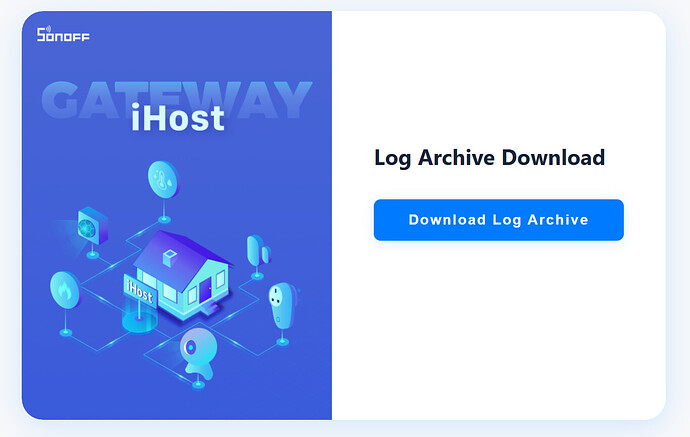Hi, don’t worry, we are here to help.
First things first, if you can describe the issue better in your native language, please do so, and let us handle the translation.
Second, using Home Assistant OS image from iHost Open Source Project won’t break your ethernet hardware (LAN). We are certain of it.
Third, from your description, it seems iHost can’t boot into eWeLink CUBE OS (the build-in OS on internal eMMC), and also can’t boot into Home Assistant OS on the TF card, right?
Let’s troubleshoot the issue:
One: Let’s boot iHost from TF card.
Can you be sure that iHost is booting into Home Assistant on the TF card? Did you see the LED side strip lighting pattern: Marquee Red turns into Breathing Blue, and if there is any error during the booting process, the LED side strip will be in Solid Red.
Here is a demo of showing booting error from TF card:
If you see the LED side strip is in Breathing Blue for about 1 minute, then you can try to find out the IP address of the HA (on the TF card) running on iHost. You should be able to find it on your router’s web dashboard.
If you see the LED side strip is in Breathing Blue for a long time, such as more than 5 minutes, but you are sure that there is no IP address for HA on your router’s DHCP leases list, then the file system of HA on TF card might have been damaged. My suggestion would be to reflash the HA image onto TF card. But this time, use a TF card from SanDisk, Kingston, or Samsung, and use haos_ihost_CoreBox-15.2.1.img.xz instead of haos_ihost-15.2.1.img.xz. Note: Decompress haos_ihost_CoreBox-15.2.1.img.xz before you flash it onto TF card.
Two: Let’s boot iHost from internel eMMC.
When you boot iHost into eWeLink CUBE OS (on the internal eMMC), the LED side strip should be in Marquee Red until it changes to Solid Blue. If you see Solid Red instead of Solid Blue, it means the network (ethernet or Wi-Fi) isn’t working. If you only see Marquee Red, there is no Solid Red, Solid Blue, then you probably has updated the firmware of MG21 chip (the Zigbee adapter) which is incompatible with eWeLink CUBE OS.
Please take your time to try out above methods, and tell me the result, especially the LED side strip lighting pattern.