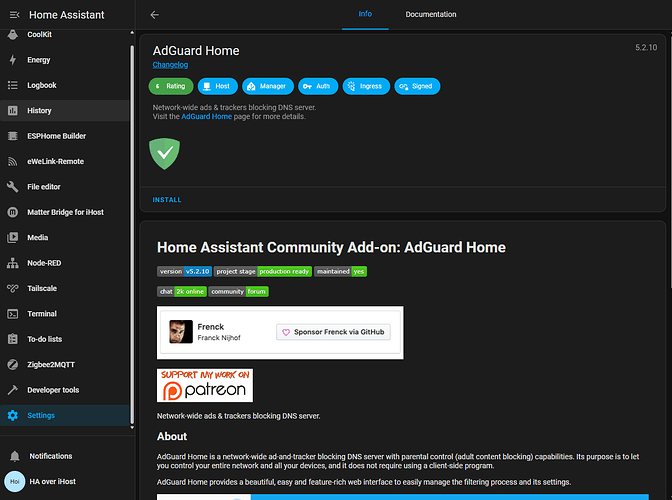Hi @MichaelLearnsToCode
For the iHost 64-bit, a suggestion: to have native support for Thread. Just like we can have an internal Zigbee hub in Home Assistant, it would also be interesting to have Thread support.
Keep up the excellent work!
Thank you very much for your suggestion. Thread is going to be built-in.
We are also going to provide Thread and MultiPAN firmwares for existing Zigbee hardware (Silicon Labs MG21) on current iHost (32 bit RV1109/RV1126 SoC), so users could run standalone Thread network or Zigbee plus Thread network at the same time if they prefer.
Will this Thread firmware be only for use on HA over Ihost? Or will Thread be available on Cube OS as well?
Home Assistant already has OpenThread Border Router add-on (now it’s only working on 64-bit SoC, we are porting it to 32-bit iHost.) to manage Thread network and Matter over Thread devices. So if the Thread firmware is ready, then HA over iHost users will be able to use it soon.
As for eWeLink CUBE OS, it doesn’t have OpenThread Border Router feature right now. Therefore, supporting Thead will take a much longer time. even if the Thread firmware is ready. Nevertheless, CUBE OS definitely has Thead on its roadmap.
Thats great news! Thank you!
Sonoff team, yiu are doing great work. Keep it up. Your hardware is very reliable and well designed Great that you are also open for feedback.
I hope that what you write about CubeOS will turn out to be true and will be quickly implemented.
What will be the Ethernet speed of the new iHost? A faster connection would allow a greater variety of things to be added as docker images. For example, Media servers and DNS filters. It is a bit odd that the current version only has 100 when everything now has 1000. 2500 would be nice but unexpected.
Also which wifi has it got? As in wifi 6? Can the wifi radios be connected to docker images? I could then put OpenWrt in a docker and add the device to my mesh wifi mesh (802.11s), the backbone of which runs on AX using 5GHz. A stronger wifi mesh is always helpful.
Thank you very much for your feedback.
64 bit iHost will have 1000Mbps ethernet. Yes, I agree 2500Mbps ethernet is nice, but I thought it’s a bit too much for Smart Home platform. We never thought you would want to run OpenWRT on it.
As for the Wi-Fi, we were considering Wi-Fi 5 (802.11ac, both 2.4GHz and 5GHz), but we could explore Wi-Fi 6 (802.11ax) and Wi-Fi Mesh.
I understand the use case of Wi-Fi Mesh. But from what I have heard, Wi-Fi mesh devices from different vendors have compatibility issues even if Wi-Fi Mesh is a standard .
I’d also like to know the use cases where Wi-Fi 6 is clearly better than Wi-Fi 5.
1000 is good. Not thinking of using the iHost to run OpenWRT. Was thinking more of using something else to run everything and just adding the iHost to the mesh. I have Xiaomi AX3000T RD03 Version 1 reflashed with OpenWRT. Uses hardly any resources if used in “dumb” mode. I agree on proprietary mesh stuff. Doesn’t seem much better to me. One of the advantages of OpenWRT is that it just uses the standards and can be installed on some devices from a range of companies.
Wifi 6 I subjectively like more than 5. It seems better at beam forming and I like the orthogonal thing for security reasons. 6E and 7 seems a bit pointless to me. Once you need speeds that good why would you not have Ethernet…
From your point of view I think it means better battery usage, although I can’t immediately think of battery powered Sonoff devices and don’t know if the iHost would drop the entire network to AC, plus it’s probably only expensive ESP32 chips that do wifi 6 anyway. If an ESP 32 is doing the wifi you might not get the choice but to use AX anyway.
1000 Mbps will be enough to run Adguard Home as a docker. Not quite as good as running it on a router but still useful. Pretty sure you can run it on Home Assistant but no idea if it there it requires 64bit.
One of the advantages of OpenWRT is that it just uses the standards and can be installed on some devices from a range of companies.
I totally agree. I am using OpenWRT on Linksys WRT1200AC myself. But I think flashing and configuring OpenWRT on existing Wi-Fi router may still be too professional even for Home Assistant users, if not for advanced Home Assistant users.
The Linux kernel that HA over iHost is using could support 802.11s. But we are not experts in this Wi-Fi Mesh field, so we don’t know how to make iHost behave as Wi-Fi Mesh STA at this stage.
1000 Mbps will be enough to run Adguard Home as a docker. Not quite as good as running it on a router but still useful. Pretty sure you can run it on Home Assistant but no idea if it there it requires 64bit.
AdGuard Home doesn’t require 64-bit SoC, so it works on HA over iHost.
What about the docker of Adguard Home directly? That would be super easy to setup on the iHost. Without looking it up I don’t know if your router has enough storage for Adguard Home itself but there is a package called “Adblock” that seems to do similarly with a less fancy UI.
Not sure the full OpenWRT is necessary but I think it would make the WiFi radios of the iHost useful even to people using the Ethernet Port. I have literally never used the wifi on the current iHost. Think there is a docker image of OpenWRT. I agree flashing is scary the first time. Then it gets easy, but if the docker worked it would avoid that.
Speaking of keeping unused things useful will there be anything someone who has an iHost now can use a 32 bit version of the iHost for if they upgrade to a 64 bit one? Like turning it into a Zigbee Router etc? Possibly one could be for thread and one Zigbee: thought the recommendation was against dual protocols now. I have 2 Dongle E on my Home Assistant/Raspberry-Pi. Have they changed their minds again?
What about the docker of Adguard Home directly? That would be super easy to setup on the iHost.
The screenshot I took earlier is the docker version of AdGuard Home. When you were talking about iHost, did you talk about eWeLink CUBE OS on iHost or Home Assistant over iHost as the rest of us do.
Possibly one could be for thread and one Zigbee: thought the recommendation was against dual protocols now. I have 2 Dongle E on my Home Assistant/Raspberry-Pi. Have they changed their minds again?
MultiPAN is now stable for Silicon Labs MG21 chip which is used in SONOFF ZBDongle-E, SONOFF iHost and SONOFF ZBBridge-U. Please refer to Multiprotocol is Not Dead for how we optimized and tested it.
We plan to upgrade the firmware of MG21 of iHost to support both Zigbee and Thread at the same time. Of course, we will also provide MultiPAN add-on and OpenThread Border Router add-on to work with MG21’s MultiPAN firmware.
Stay tuned, a lot of good things are coming. ![]()
Ah, I though it was Home Assistant in the docker with Adguard Home inside it running as an ‘Add On’ rather than straight to docker. There are probably more easy guides to Pihole which I think has a docker but the name suggests it needs a pi.
When I talk about iHost I just mean the normal interface. I have not changed anything. I have a separate Rasperry Pi for that.
Will the iHost 64bit meet the minimum for Imich
“ Requirements
- A system with at least 4GB of RAM and 2 CPU cores.
”
And Jellyfin/plex (serving only not transcoding) ?
If it does then it could be useful for serving media and backing up photos in addition to its existing functions.
One hardware version of the new 64-bit iHost will have 4 cores and 4GB RAM. So it can run Imich and Jellyfin.
I also found several 3rd-party Home Assistant add-on repos that includes Imich and Jellyfin:
- GitHub - fabio-garavini/hassio-addons: Collection of easy to use Home Assistant Add-ons 🏠
- GitHub - alexbelgium/hassio-addons: My homeassistant addons
If you run HA over iHost, you could try them out.
When is the new Ihost expected to be released? Hope we will.get it before HA pulls the plug on 32 Bit hardware.
Currently these is no an official release date for the 64-bit iHost, but I’m sure it will be available before Black Friday.
By the way, I agree that the sunset of 32-bit Home Assistant OS has impact for many HA over 32-bit iHost users, but I don’t think HA over 32-bit iHost will stop working or be useless after that. After all, we have ported Node-Red, ESPHome Device Builder to HA over 32-bit iHost, and we are working on 32-bit Matter Server and OpenThead Border Router. We will port other 64-bit only add-on to HA over iHost if there are enough demands.
If I understood correctly, 32Bit systems will continue to work, but without HA updates,
If that is correct.
If I understood correctly, 32Bit systems will continue to work.
Yes, exactly.
but without HA updates, If that is correct.
The iHost Open Source Project team is gaining better understanding of HA’s internal workings. That’s why we could port 64-bit only add-ons, such as ESPHome Device Builder to HA over 32-bit iHost.
We could also port the 6-month-later 64-bit only Home Assistant Core add-on to HA over 32-bit iHost if there are enough demands, which means our existing HA over 32-bit iHost users could still receive updates for their HA installations.
I think.it is worthy porting the current Ihost as well due to several.reasons:
- It will assure, and convey a message of long term.support of Sonoff products and help.build loyalty to Ihost and Sonoff, in general.t.
- It will support more adaptation.of Ihost hardware for HA. My assumption is that the HA32 bit sunset announcement might have slowed down potential.procurement of the hardware. For example, I was also planning to.purchase an additional.Ihost for more projects.but I am.now waiting for the new hardware.
- I recently checked online, there was a shortage of HA green.
- Ihost is still a very capable hardware, well built and comes bundled with what other hardware sells separately.
There may be a risk.of the current Ihost eating a a part of the new Ihost market. The differentiation.can.be on the pricing.
Btw. Are you planning to.push software update for the Sonoff Hub Pro to rnable it to be used as a router? The NS Panel.Pro-like firmware.
Many old Hub Pros are now idle.