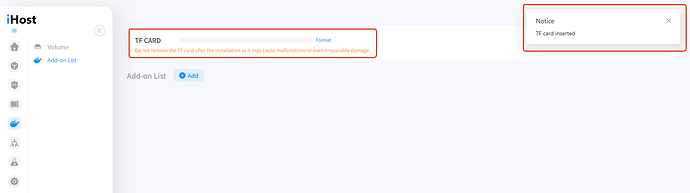Here is a YouTube video showing how to flash HA over iHost image on TF card and boot iHost from TF card:
You need to press the mute button one or more times within 5 seconds after power on iHost
If you are certain that you did press the right button at the right timing, then I suggest to verify the following 2 things:
- boot into eWeLink CUBE OS, open CUBE dashboard, goto
Dockerpage. You should see an alertNo TF card inserted, then insert your TF card that flashed with HA over iHost image. If you see a noticeTF card insertedthen it means that specific TF card has no compatibility issue. Otherwise, that specific TF card is not recognized, and iHost can’t boot from it.
- on eWeLink CUBE OS, press the
mutebutton to see whether the LED indicator ofmutebutton can be turn on or off. If not, it means themutebutton is dead, so it can not be used to change boot media (internal eMMC or TF card).
Here is a short video showing boot failure on TF card. The side LED stripe changes from Marquee Red (about 3~4 seconds) to Breading Blue (less than 1 second) to Breathing Red (forever).
By the way, could you take a short video about how you boot iHost and press the mute button?