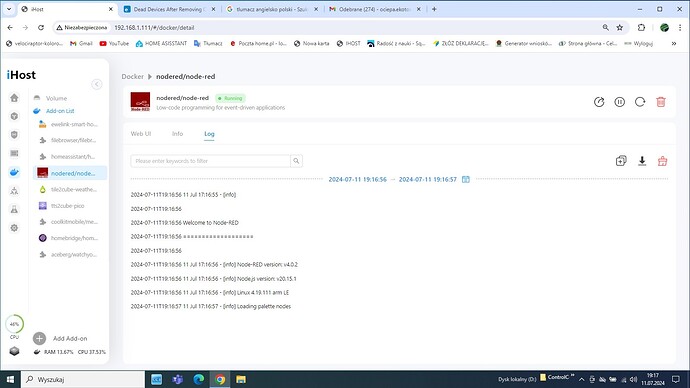Hi.
These are the logs.
e[32m[2024-06-20T18:58:16.850Z] [INFO] default -e[39m publish ==========> docker/addon/card/discover {“id”:24,“name”:“nodered/node-red”,“description”:“Low-code programming for event-driven applications”,“state”:0,“addSource”:“user”,“createAt”:1718909896834,“installAt”:null}
e[32m[2024-06-20T18:58:16.856Z] [INFO] default -e[39m [access] ihost.local - e350264b-edb8-4045-b25e-c1b3ec0b4599 - GET /api/v1/rest/docker/addons
e[32m[2024-06-20T18:58:16.858Z] [INFO] default -e[39m [access] ihost.local - e350264b-edb8-4045-b25e-c1b3ec0b4599 - 200:0 “2ms” “GET /api/v1/rest/docker/addons http/1.1” 2440 Mozilla/5.0 (Windows NT 10.0; Win64; x64) AppleWebKit/537.36 (KHTML, like Gecko) Chrome/126.0.0.0 Safari/537.36
e[32m[2024-06-20T18:58:16.876Z] [INFO] default -e[39m [access] ihost.local - 0b4f0c00-4271-4e3f-b226-46f0d6f1b24f - GET /api/v1/rest/docker/addons
e[32m[2024-06-20T18:58:16.878Z] [INFO] default -e[39m [access] ihost.local - 0b4f0c00-4271-4e3f-b226-46f0d6f1b24f - 200:0 “1ms” “GET /api/v1/rest/docker/addons http/1.1” 2440 Mozilla/5.0 (Windows NT 10.0; Win64; x64) AppleWebKit/537.36 (KHTML, like Gecko) Chrome/126.0.0.0 Safari/537.36
e[32m[2024-06-20T18:58:21.816Z] [INFO] default -e[39m [access] ihost.local - 3fc337a4-999d-4d50-90b9-4a4b20b8f447 - POST /api/v1/rest/docker/addons/24/install
e[32m[2024-06-20T18:58:21.817Z] [INFO] default -e[39m [receive] addon install =======> nodered/node-red
e[32m[2024-06-20T18:58:21.847Z] [INFO] default -e[39m [access] ihost.local - 3fc337a4-999d-4d50-90b9-4a4b20b8f447 - 200:0 “30ms” “POST /api/v1/rest/docker/addons/24/install http/1.1” 39 Mozilla/5.0 (Windows NT 10.0; Win64; x64) AppleWebKit/537.36 (KHTML, like Gecko) Chrome/126.0.0.0 Safari/537.36
e[32m[2024-06-20T18:58:21.850Z] [INFO] default -e[39m [publish] =================> { state: 1, installAt: null, layerCount: null, pulledLayerCount: null } 0 1
e[32m[2024-06-20T18:58:21.851Z] [INFO] default -e[39m publish ==========> docker/addon/card/24/updated/install-state {“state”:1,“installAt”:null,“layerCount”:null,“pulledLayerCount”:null}
e[32m[2024-06-20T18:58:21.855Z] [INFO] default -e[39m [access] ihost.local - 084d308a-8419-4e1e-89d4-3364618bd40b - GET /api/v1/rest/docker/containers
e[32m[2024-06-20T18:58:21.860Z] [INFO] default -e[39m [access] ihost.local - 084d308a-8419-4e1e-89d4-3364618bd40b - 200:0 “4ms” “GET /api/v1/rest/docker/containers http/1.1” 4199 Mozilla/5.0 (Windows NT 10.0; Win64; x64) AppleWebKit/537.36 (KHTML, like Gecko) Chrome/126.0.0.0 Safari/537.36
e[32m[2024-06-20T18:58:21.870Z] [INFO] default -e[39m [access] ihost.local - 9f6c951c-5da3-4893-9e11-0d1215171c69 - GET /api/v1/rest/docker/addons
e[32m[2024-06-20T18:58:21.872Z] [INFO] default -e[39m [access] ihost.local - 9f6c951c-5da3-4893-9e11-0d1215171c69 - 200:0 “2ms” “GET /api/v1/rest/docker/addons http/1.1” 2485 Mozilla/5.0 (Windows NT 10.0; Win64; x64) AppleWebKit/537.36 (KHTML, like Gecko) Chrome/126.0.0.0 Safari/537.36
e[32m[2024-06-20T18:58:21.880Z] [INFO] default -e[39m [access] ihost.local - fdf48d32-342b-4449-b8e9-9c236dec6069 - GET /api/v1/rest/docker/addons
e[32m[2024-06-20T18:58:21.882Z] [INFO] default -e[39m [access] ihost.local - fdf48d32-342b-4449-b8e9-9c236dec6069 - 200:0 “1ms” “GET /api/v1/rest/docker/addons http/1.1” 2485 Mozilla/5.0 (Windows NT 10.0; Win64; x64) AppleWebKit/537.36 (KHTML, like Gecko) Chrome/126.0.0.0 Safari/537.36
e[32m[2024-06-20T18:58:21.888Z] [INFO] default -e[39m [access] ihost.local - 3c1f42f8-6ce5-406f-be76-e3925f5acb31 - GET /api/v1/rest/docker/storage
e[32m[2024-06-20T18:58:21.916Z] [INFO] default -e[39m [access] ihost.local - 3c1f42f8-6ce5-406f-be76-e3925f5acb31 - 200:0 “28ms” “GET /api/v1/rest/docker/storage http/1.1” 118 Mozilla/5.0 (Windows NT 10.0; Win64; x64) AppleWebKit/537.36 (KHTML, like Gecko) Chrome/126.0.0.0 Safari/537.36
e[32m[2024-06-20T18:58:21.928Z] [INFO] default -e[39m [access] ihost.local - 0fc22be5-8814-47ee-b4b7-158c541c16df - GET /api/v1/rest/docker/containers
e[32m[2024-06-20T18:58:21.932Z] [INFO] default -e[39m [access] ihost.local - 0fc22be5-8814-47ee-b4b7-158c541c16df - 200:0 “4ms” “GET /api/v1/rest/docker/containers http/1.1” 4199 Mozilla/5.0 (Windows NT 10.0; Win64; x64) AppleWebKit/537.36 (KHTML, like Gecko) Chrome/126.0.0.0 Safari/537.36
e[91m[2024-06-20T18:58:24.098Z] [ERROR] default -e[39m [addon] download downloadStatus:4 - errorMsg: {“errorDetail”:{“message”:“no matching manifest for linux/arm/v7 in the manifest list entries”},“error”:“no matching manifest for linux/arm/v7 in the manifest list entries”}
e[32m[2024-06-20T18:58:24.100Z] [INFO] default -e[39m [publish] =================> { state: 0, installAt: null } 1 0
e[32m[2024-06-20T18:58:24.101Z] [INFO] default -e[39m publish ==========> docker/addon/card/24/updated/install-state {“state”:0,“installAt”:null}
e[32m[2024-06-20T18:58:24.103Z] [INFO] default -e[39m publish ==========> docker/addon/card/24/updated/install-result {“success”:false,“reason”:“architectureNotSupport”}
e[32m[2024-06-20T18:58:24.112Z] [INFO] default -e[39m [access] ihost.local - 84129b58-f5fa-4f51-8801-65d5ededec54 - GET /api/v1/rest/docker/addons
e[32m[2024-06-20T18:58:24.114Z] [INFO] default -e[39m [access] ihost.local - 84129b58-f5fa-4f51-8801-65d5ededec54 - 200:0 “1ms” “GET /api/v1/rest/docker/addons http/1.1” 2440 Mozilla/5.0 (Windows NT 10.0; Win64; x64) AppleWebKit/537.36 (KHTML, like Gecko) Chrome/126.0.0.0 Safari/537.36
e[32m[2024-06-20T18:58:24.122Z] [INFO] default -e[39m [access] ihost.local - ab1fb1b1-a5c7-454a-b674-05c5ca1e90a2 - GET /api/v1/rest/docker/addons
e[32m[2024-06-20T18:58:24.123Z] [INFO] default -e[39m [access] ihost.local - ab1fb1b1-a5c7-454a-b674-05c5ca1e90a2 - 200:0 “2ms” “GET /api/v1/rest/docker/addons http/1.1” 2440 Mozilla/5.0 (Windows NT 10.0; Win64; x64) AppleWebKit/537.36 (KHTML, like Gecko) Chrome/126.0.0.0 Safari/537.36
e[32m[2024-06-20T18:58:24.130Z] [INFO] default -e[39m [access] ihost.local - ce9f77e9-11f8-4479-bf5a-326707875614 - GET /api/v1/rest/docker/storage
e[32m[2024-06-20T18:58:24.159Z] [INFO] default -e[39m [access] ihost.local - ce9f77e9-11f8-4479-bf5a-326707875614 - 200:0 “28ms” “GET /api/v1/rest/docker/storage http/1.1” 118 Mozilla/5.0 (Windows NT 10.0; Win64; x64) AppleWebKit/537.36 (KHTML, like Gecko) Chrome/126.0.0.0 Safari/537.36
e[32m[2024-06-20T18:58:24.167Z] [INFO] default -e[39m [access] ihost.local - a6b193d5-aad3-4c2e-b7e6-d3bb07bf1181 - GET /api/v1/rest/docker/storage
e[32m[2024-06-20T18:58:24.186Z] [INFO] default -e[39m [access] ihost.local - 992fa094-6a56-4fed-89f0-d6e1647a1b4d - GET /api/v1/rest/docker/containers
e[32m[2024-06-20T18:58:24.191Z] [INFO] default -e[39m [access] ihost.local - 992fa094-6a56-4fed-89f0-d6e1647a1b4d - 200:0 “4ms” “GET /api/v1/rest/docker/containers http/1.1” 4199 Mozilla/5.0 (Windows NT 10.0; Win64; x64) AppleWebKit/537.36 (KHTML, like Gecko) Chrome/126.0.0.0 Safari/537.36
e[32m[2024-06-20T18:58:24.197Z] [INFO] default -e[39m [access] ihost.local - a6b193d5-aad3-4c2e-b7e6-d3bb07bf1181 - 200:0 “30ms” “GET /api/v1/rest/docker/storage http/1.1” 118 Mozilla/5.0 (Windows NT 10.0; Win64; x64) AppleWebKit/537.36 (KHTML, like Gecko) Chrome/126.0.0.0 Safari/537.36
[/quote]